Wizard
You do not need to write one line code to show the attractive effects in the Ladybug Studio XP.
The Walkthrough wizard will help you generate scripts, preview the effects, and modify parameters
by simply clicking mouse. Through the Multipass processing you can generate professional results
like the CD cover of the Ladybug Studio XP.
Enjoy Your Ladybug Studio XP Explore!
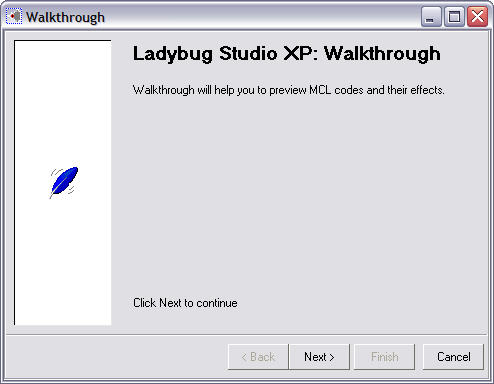 This is the front page of the wizard.
This is the front page of the wizard.
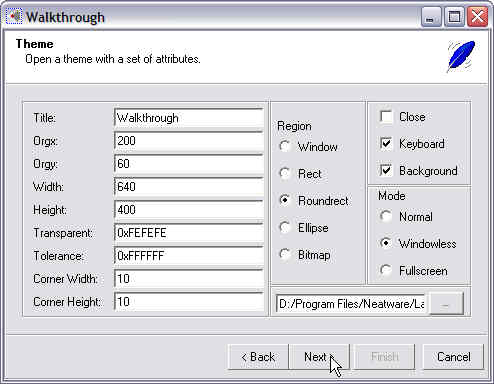 You can set the attributes of the theme in this page. The corner width and height is only valid for the
roundrect region. When you select th Bitmap Region you need to select a white/balck mask file under it.
You can set the attributes of the theme in this page. The corner width and height is only valid for the
roundrect region. When you select th Bitmap Region you need to select a white/balck mask file under it.
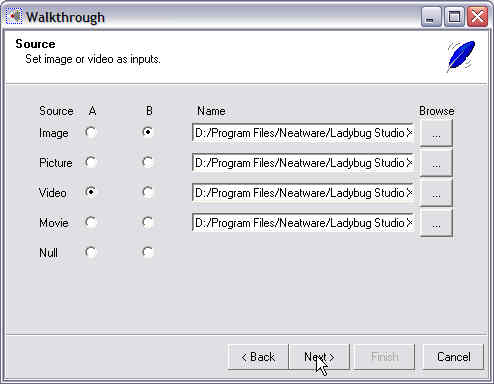 You may select video or image for the source A and B. Then you can choose the relative video or image. You may select one Null to ignore a source B. For example, if you want to select two images as inputs, you must select A as image and B as picture or in reverse.
You may select video or image for the source A and B. Then you can choose the relative video or image. You may select one Null to ignore a source B. For example, if you want to select two images as inputs, you must select A as image and B as picture or in reverse.
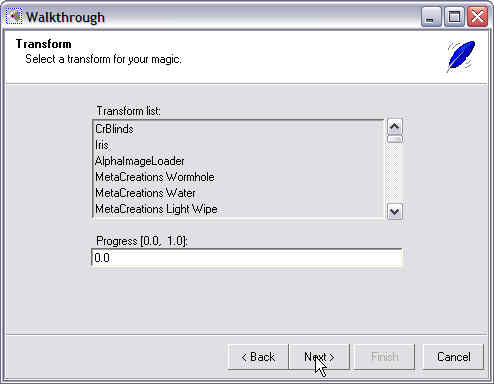 This page helps you select a transform from transform list. You can set the progress value from 0.0 to 1.0.
This page helps you select a transform from transform list. You can set the progress value from 0.0 to 1.0.
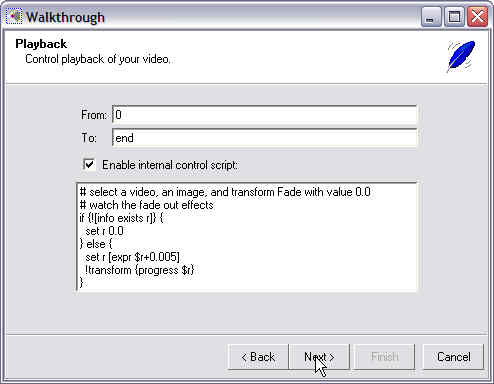 This is the playback page. You can set the from as the starting frame of the video and to as the ending frame of the video. The internal script allows you to change some parameters while playing.
This is the playback page. You can set the from as the starting frame of the video and to as the ending frame of the video. The internal script allows you to change some parameters while playing.
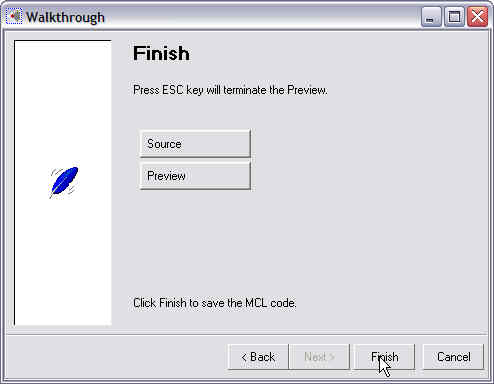 The last page allows you show the source code. And you can preview the effects by clicking the Preview button. Then you can press the ESC to return to the wizard. Then you can click the Back button to modify
the parameters again. The Finish button allows you terminate wizard and save the script to a file. You may click the Cancel button to exit wizard without saving.
The last page allows you show the source code. And you can preview the effects by clicking the Preview button. Then you can press the ESC to return to the wizard. Then you can click the Back button to modify
the parameters again. The Finish button allows you terminate wizard and save the script to a file. You may click the Cancel button to exit wizard without saving.
|
 Copyright ©2004-2015 Neatware. All Rights Reserved.
Copyright ©2004-2015 Neatware. All Rights Reserved. Copyright ©2004-2015 Neatware. All Rights Reserved.
Copyright ©2004-2015 Neatware. All Rights Reserved.