|
Transforms
"I wish you
wouldn't keep appearing and vanishing so suddently: you make one quite giddy!"
Alice's Advantures
Transform completes image composition. You may make a series
of transforms with a time variable and generate a transform animation like the Cat in the
Alice's Advantures.
Some transforms may require only one image as input, others may require two images. It is
also possible to use a 3D mesh as an input. Taransforms are catalogued as basic transforms,
advanced transforms, and 3D transforms.
Basic Transforms
Fade transform makes an image fade in progressive. For example, a frame of neat.mpg video
may fade into another image.
Wipe transform sweeps image B over the image A from
left to right. 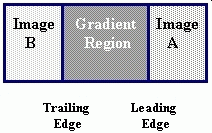
There are three rectangle regions: image B only on the left,
gradient region on the middle, and image A only on the right. The
gradient region is the rectangle mixing between image A and B. The
boundary between image A region and the gradient region is called
the leading edge. Similarly, the boundary between the image B
region and the gradient region is called the trailing edge.
Following picture shows the effect of wipe on two images. The
"Neat" image appears into the original image from left.
Advanced Transforms
These transforms are used to generate cinematic effects. Note: The MetaCreatios
Transforms are only available on evaluation edition.
3D Transforms
3D Transforms will accept 3D meshes as inputs and complete transform with a frame of a
video.
|